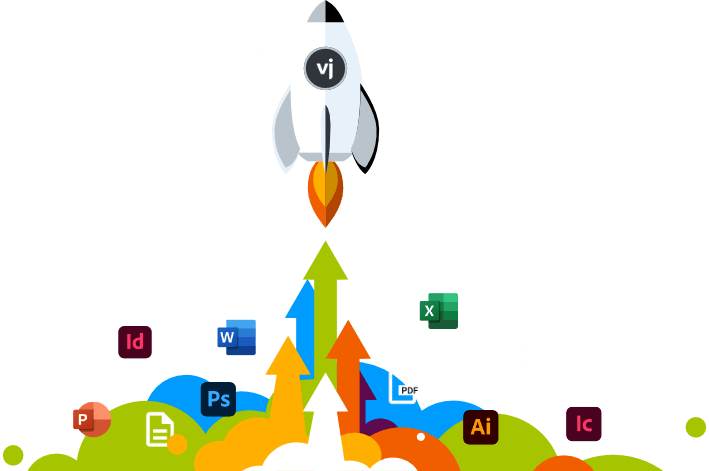Manage with seven
Organize your assets
vjoon seven is your single source of truth for all your digital assets. It can manage and store any type of content using sophisticated metadata management, taking all common standards into account. In this way, you always keep control over all your content across the company.
- Find content faster
- Turn assets into value
- Organize permissions efficiently
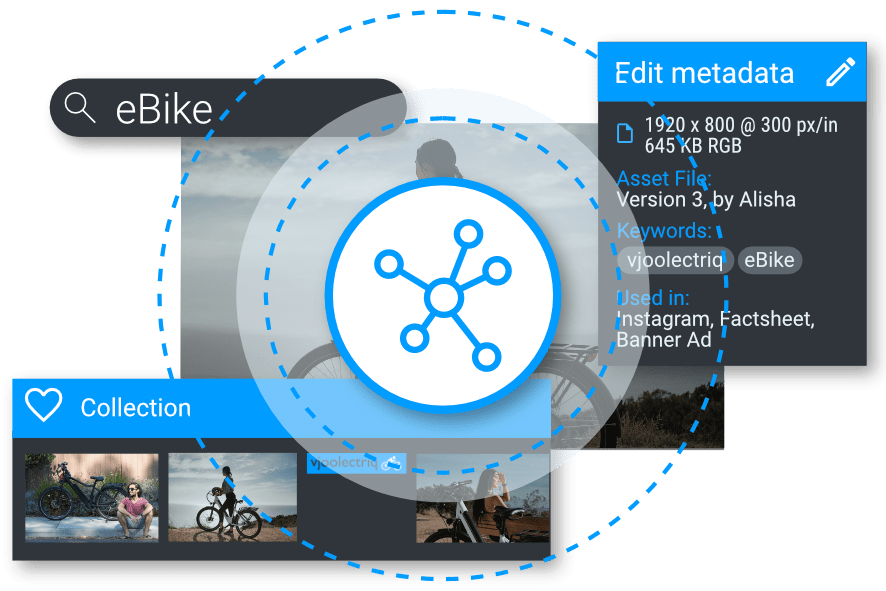
Keep control of your content
vjoon seven transforms your files into valuable assets because their metadata can be used to better organize content. Metadata is what makes content searchable, creates structures and provides valuable information when interacting with third-party systems. In addition, seven not only enhances metadata handling, but also grants access to this valuable information only to those who should have it.

Find content faster
In seven, the right asset is just a click away. Search, browse and filter millions of assets at high speed and save time and effort when looking for content.
- Benefit from the power of Elasticsearch, a highly scalable search and analysis engine. Wikipedia, Netflix and The New York Times also rely on it.
- For an initial overview, users usually use the classic full-text search. Just like with a classic search engine, simply enter the search term and the matching results will appear.
- Users can also work with filters. Here, a search is performed using known properties. Classic search and filters can be combined to achieve even better search results.
- Another option is to work with a classic folder hierarchy, as users are used to from conventional file servers.

Turn assets into value
Metadata enables content to be structured in a standardized way, which then leads users to better search results.
- seven supports all common international metadata standards. In addition to more than 22,000 metadata fields, any additional number of customized fields can be added. Which fields are displayed and in which order can be configured.
- With “batch edit metadata”, the metadata of large volumes of assets can be edited at any time – even directly during import, of course.
- Building relations between assets and making them visible are fundamental to asset management. In seven, for example, you can see which images have been used on a layout or which variants of an image exist. And all relations are clickable links, making it very easy to navigate the relation structure.

Organize permissions
Enjoy complete control over user access and permissions. Ensure that only authorized users can access and interact with your content.
- As a first step, access to your assets can be controlled across the company via different types of user licences.
- In addition, there are configurable rights in seven that manage authorised access to your valuable assets.
- Groups, for example, are an important element for organising users and access for certain areas or collections.
- Any user can be a member of any number of groups and it is quick and easy to configure which user belongs to which group – even for a massive volume of users.
Find it your way. But always fast.
In seven, users have various search options at their disposal to find the desired content. In addition to a full-text search, users can also work with filters in the sense of “Faceted Search”. In contrast to the hierarchical “drill down” search, properties are offered and aggregated here. While a drill-down requires the search result to be narrowed down step by step and brought to a new level of detail, with a faceted search you know which properties a possible search result can have. With filters, you end up being much more flexible because you can add or remove properties at any time to modify the search. Both methods, full-text search and filters, can be combined.
Other users may prefer to work with a classic folder hierarchy, as they are used to from conventional file servers. This type of organization in a hierarchical structure can also be mapped using vjoon seven. What’s more, you can import entire folder structures and seven will map them accordingly.
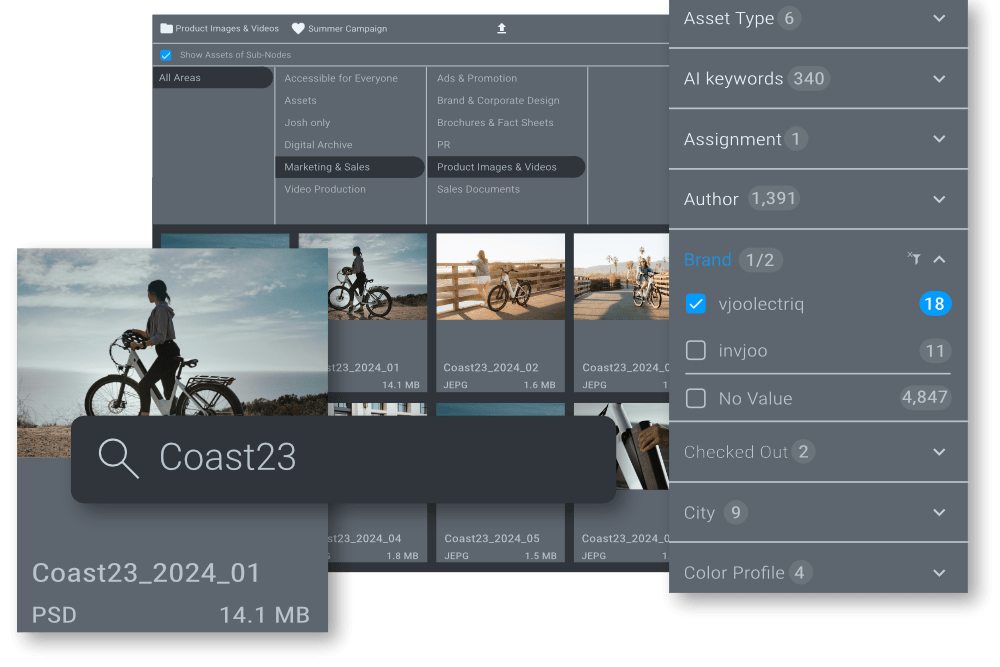
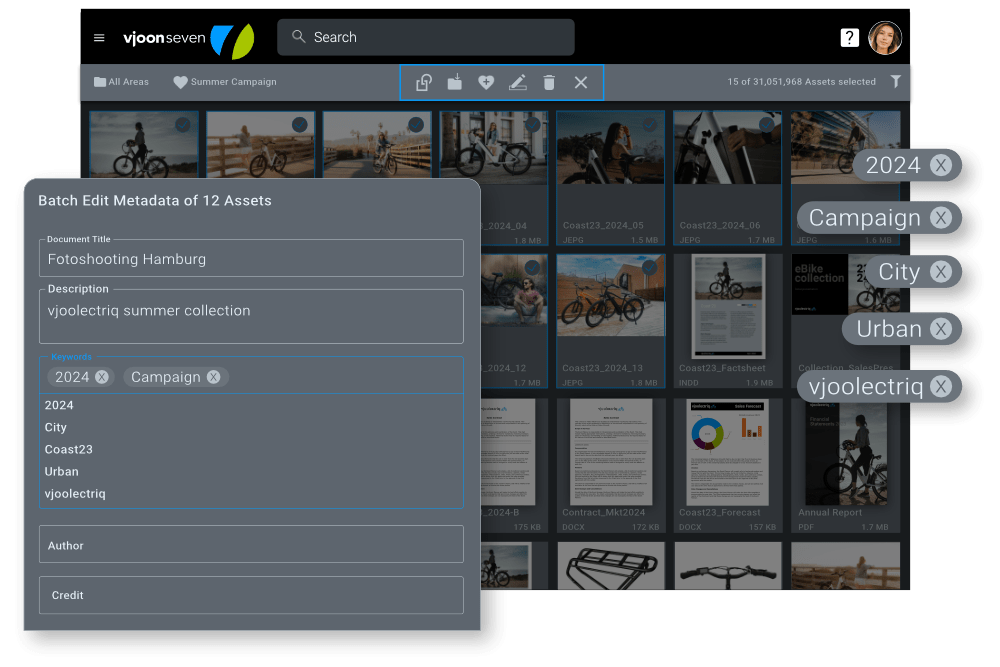
It’s all about metadata
To ensure that users get the most of their content, seven takes into account all common metadata standards (e.g. IPTC, XMP, EXIF) and understands more than 22,000 metadata fields. In addition, customers can add an unlimited number of user-defined metadata fields and can configure which fields are displayed and in what order. What’s more metadata profiles group different metadata fields and thus adapt to a file type, task, role, or other property or usage.
Large volumes of assets can be supplemented with specific, comprehensive information at any time to ensure that structured data is always up-to-date and consistent. This option, called “batch edit metadata”, is not only available when importing assets, but of course also at any other time while your assets are managed in seven.
Relations are key
vjoon seven supports various relations between assets, such as Attached To, Placed In and Variant Of. You can use these relations to easily find assets that are related to other assets. This makes it easy to recognize, for example, which image has been placed in which layout or which variant still exists.
Variants are created either by simply connecting two assets to each other or from a copy of an asset – in the second case, users can choose whether the variant should contain all versions of the original asset or just a specific version.
Relations are also clickable links that make it very easy to navigate the relation structure. This not only makes the context visible when searching for previously used content, but also makes it easy to reuse.
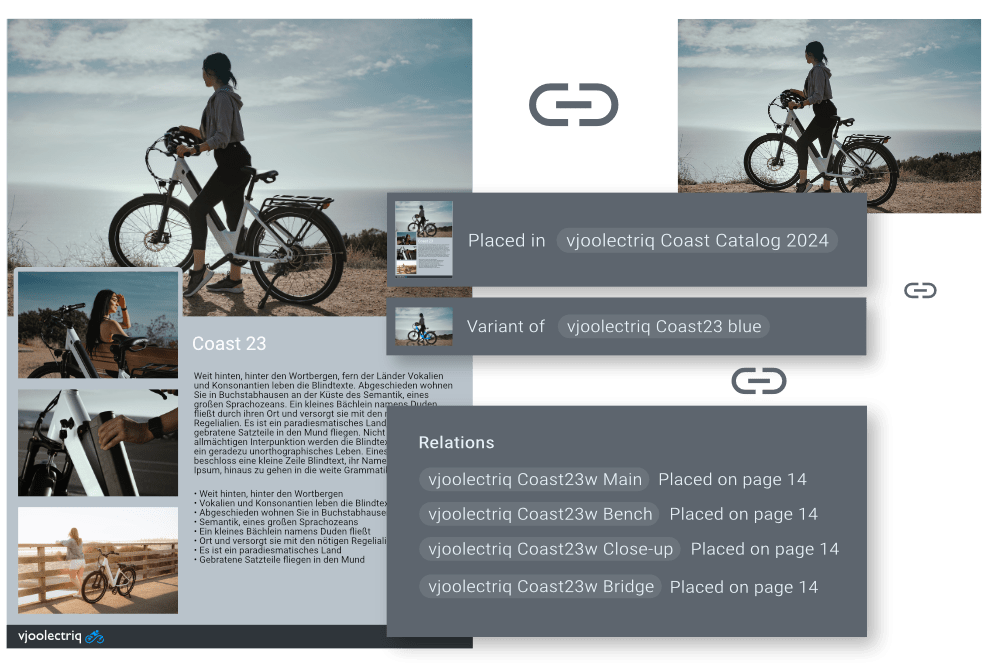
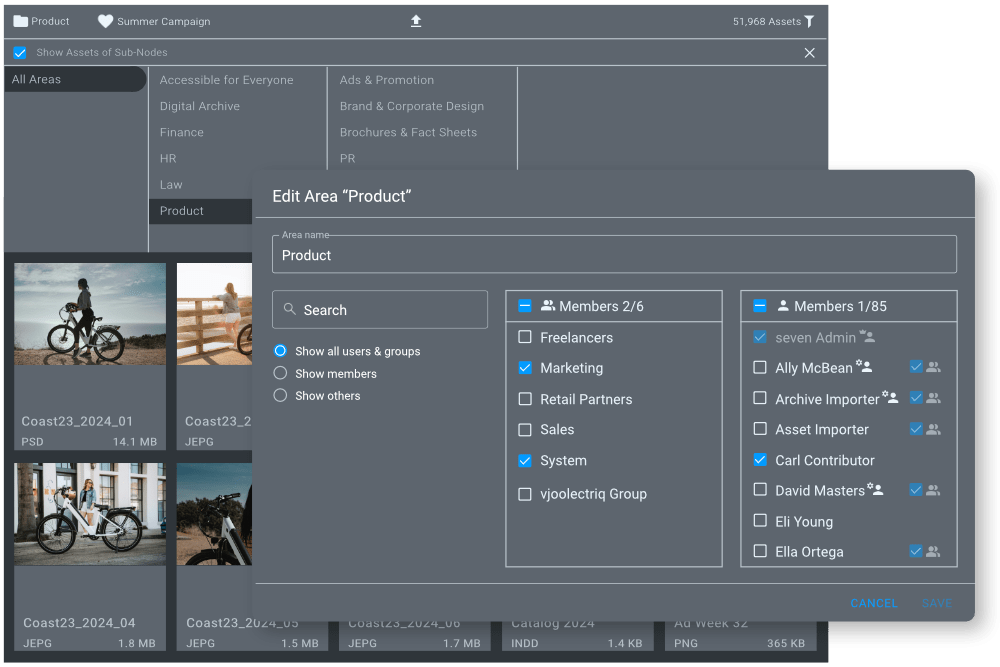
Control access and user rights
As an organisation, you want to keep full control over your asset management. With seven, you can ensure that only authorised people can access and interact with your valuable assets. Licences, intellectual property, compliance guidelines or simply internal regulations and responsibilities must be reflected in a digital asset management system. vjoon seven therefore gives you comprehensive control over who can view, edit or use your digital assets.
It starts with the right licence. This first step determines who is authorised to view, download, edit or even manage your digital assets. And you can go even further. Configurable rights in seven extend the control over your assets.
Groups, for example, are an important element for organising users and access for certain areas or collections. They can represent team members of company divisions, ad agency units or a publisher’s editorial staff and many more. By assigning groups to certain Areas, the access of different groups/teams to specific content can be managed. Any user can be a member of any number of groups and it is quick and easy to configure which user belongs to which group – even for a high amount of users. This ensures maximum flexibility at all times, for example in case of temporary access or changing team members.
Enhance your collaboration capabilities
To further expand the range of collaboration options, seven can be connected to third-party systems like K4. As this integration is already included as a standard feature it allows seven users to take advantage of the many additional features of a professional publishing system from day one.
For example, seven users can control the right to use an image in the layout. If a user decides that an asset is no longer usable in seven because of expired image rights or licenses, the user is informed of this in vjoon K4 by a clearly recognizable notice and can no longer use the image.
Images on a layout are linked as a real URL, which links the asset directly to seven. Other InDesign users, for example, who work on the layout at a later point in the workflow, do not even need to be logged in to seven to view and update a placed asset in the layout.

Learn more about our solutions

seven integrated with K4
The integration of vjoon seven and vjoon K4 is probably the most intelligent connection between a next-Gen DAM and a leading workflow system.
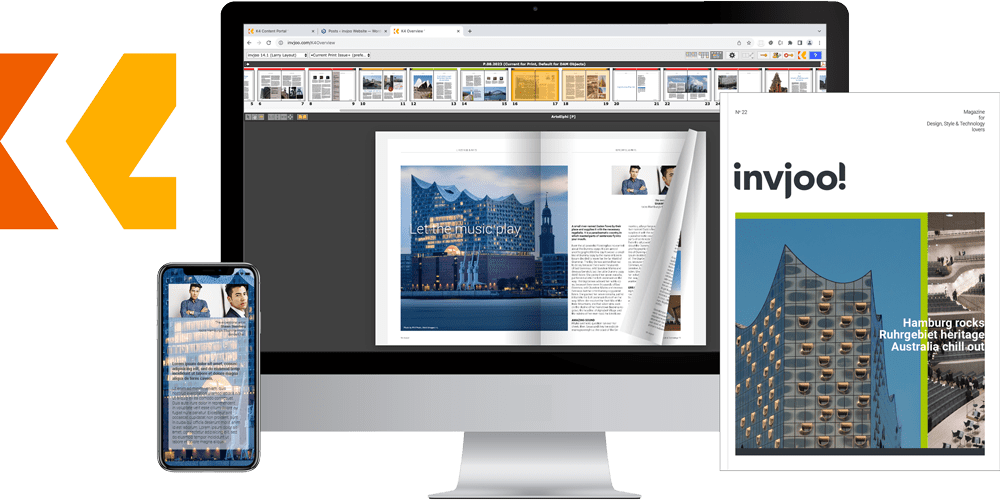
vjoon K4
K4 manages any content and serves all media. Its powerful workflows streamline editorial collaboration, save time and lead to stunning results.
Ready for take-off?
Bring your content management to the next level with vjoon.
Our experts will be happy to discuss your challenges and give you a personal demo.