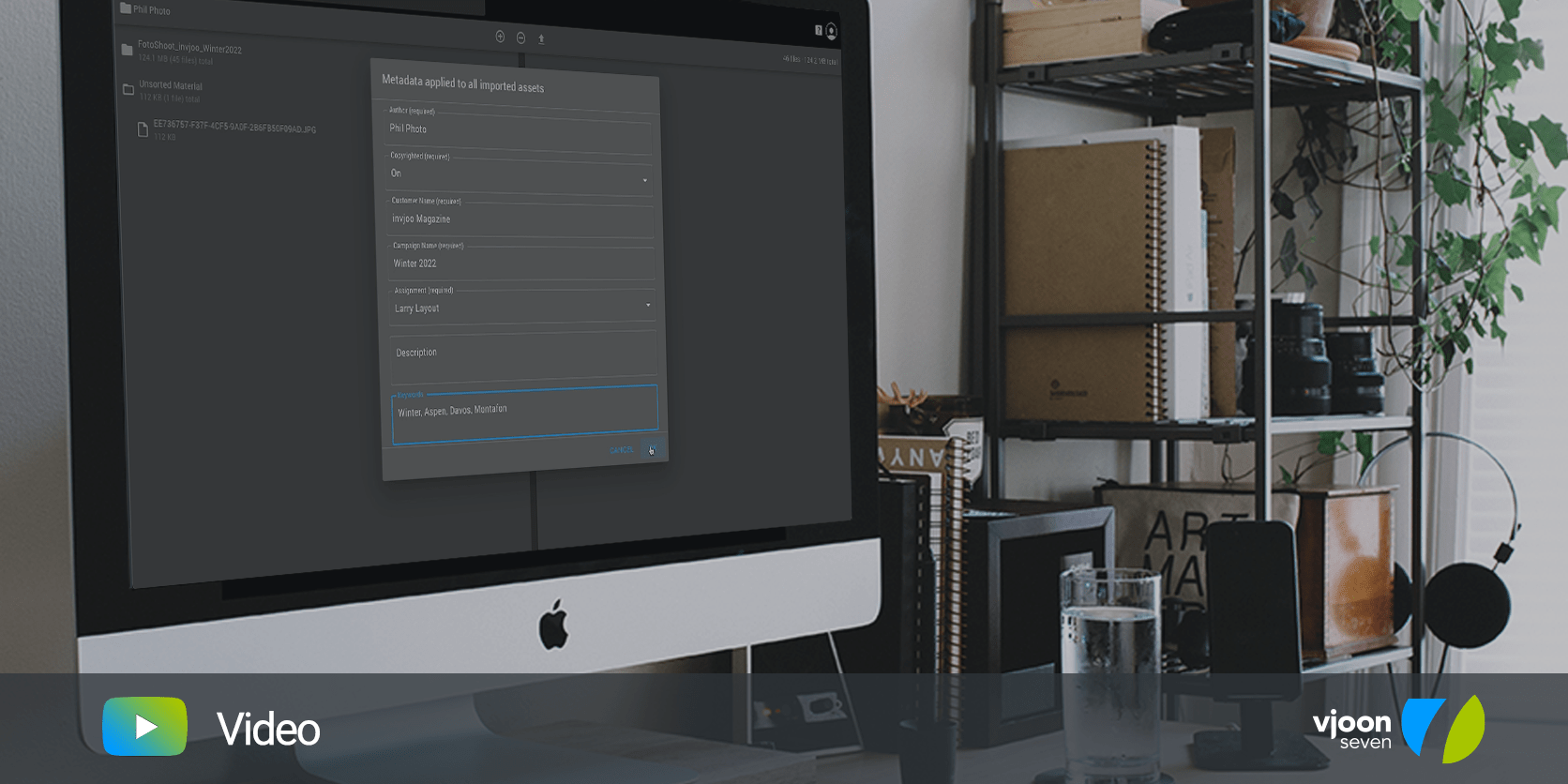
Batch import with consistent metadata
When importing large amounts of assets, for example the result of a photo shoot, consistent metadata is essential for the central management of the assets. Certain information applies to all images, including image credits, copyrights, the client name and the subject of the campaign shoot. Without a lot of extra effort, you want this captured directly upon import.
In seven, you can now create lists of metadata fields in advance that will be prepopulated with the appropriate information and applied to all assets during import. This allows metadata to be captured consistently and easily, even when importing large quantities of assets.
In addition, entire folder structures including their assets can be directly imported via the browser-based seven client. Organizations still managing complex folders structures with substantial data on file servers or cloud services can quickly and easily import them into seven, allowing the folders to become nodes in seven. As such, users will benefit from extended search and filter options of a modern DAM while being able to maintain their familiar way of working.
Let us show you how to benefit from our extended import options. Watch the video!

