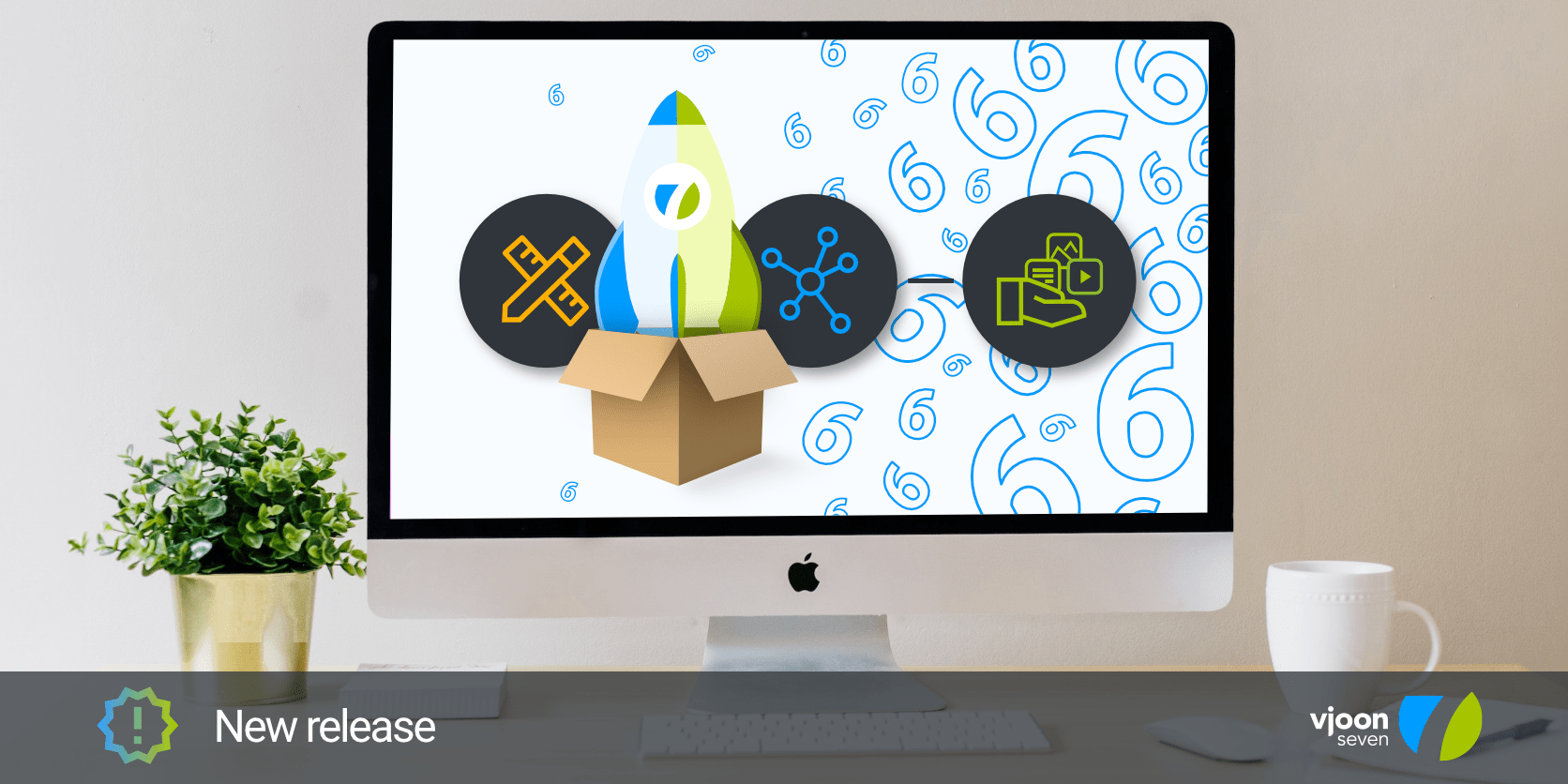
What’s new in seven 6?
Release 6.1, November 2025
Introducing View Settings
If you often use the same Node and Filter settings, you can now save them as a View Setting. So, instead of selecting target nodes and filters each time you want to find the assets you want, you can now apply a view setting with a single click.
Preventing duplicates
Filtering by assignment
With seven 6.0 we introduced assignments that you use to assign assets to individual users and/or groups. Now, you can use the Assignment filter to find out, who is responsible for working on which asset.
Misc improvements
In addition, there are various optimizations to different features that have already been introduced, for example regarding file editing, log-in, and import persona. Furthermore, we have of course also made a number of other improvements, such as fixing bugs and updating libraries.
Release 6.0, June 2025
New assignments for users and groups
Assets can be assigned to individual or multiple users and even groups, for example to manage tasks. In this way, typical team workflows can be handled with ease. For example, the workflow starts with the task to the graphic designer, who reworks the photo according to the current campaign style, continues to the art director or marketing manager, who gives their approval and assigns it to the external agency team for use. Assignments can be made not only for individual assets, but also when editing several assets at the same time (“Batch Edit Metadata”) and when importing assets, assignments can be made to users and groups.
Quick overview of my tasks with “my work”
With “My work”, users can quickly see all the assets assigned to them in one place – both all the assets they have already started working on and all the assets still assigned to them.
Users resume working where they left off without having to search for long. What they started yesterday, they quickly find again today. Whether they want to edit metadata, an image in Adobe Photoshop or a spreadsheet in Microsoft Excel – with just one click, users are in the right place to successfully finish their task.
The same applies to assigned assets. For example, when releasing a campaign design. The user immediately sees the motif pending approval in her or his list, reviews it, approves it and assigns it directly to the marketing team or external agency.
Structure metadata better with groups
In a modern DAM such as seven, users have over 22,000 metadata fields at their disposal. It is worth taking a close look here and determining which fields should be visible in a particular situation and which should not.
With the newly introduced groups, metadata can be structured even better beyond the familiar metadata profiles. While only certain fields are generally visible in the profiles, anyone can temporarily hide certain fields by collapsing the group. This provides a better overview and focuses on the relevant information. Groups are ideal for logically related metadata, such as campaign information for a photo (customer, product, campaign name, photographer, copyright, etc.). In principle, any number of metadata fields can be part of a group. The view in which a group is initially collapsed can be configured as required.
Improved handling of assets in collections
Be honest, how many times have you clicked on the wrong photo and accidentally removed it from a collection? And then you start searching ... which photo was that? seven now solves this problem in a particularly smart way, because before the asset disappears from the collection for good, it is initially only displayed dimmed so that the user can quickly add it again. An asset marked as removed is effectively removed only when the user exits the collection. This minimizes error rates and saves time.
Speaking of saving time – you can of course also select several assets and remove them from the collection. Here too, these are initially only displayed dimmed until you are sure that they should finally disappear from the collection.
Enhanced video & audio management
Video and audio are the most successful formats in communication today, and a modern DAM must therefore also enable convenient management of these formats. Providing previews that enable high-performance previewing in the DAM is essential.
From version 6, seven automatically provides special renditions for the preview. This allows users to get a quick and easy impression of the desired video and audio material, especially if they frequently go back and forth during the preview.
In addition, management for the special container formats used for video and audio files has been expanded to include .mka, .mxf, .mkv and .m2ts.
Modernized Identity & Access Management
In addition to many improvements and updates to the technical components, we have also modernized the Identity & Access Management (IAM). This has not only made the platform even more secure, but has also made management and installation much easier for customers. The new service runs within the seven Kubernetes cluster, uses OpenID Connect (OIDC) for authentication and manages all user data.
Optimized User Experience
In addition to English, the seven user interface is now also available in German. Further languages are planned. Users can set the language according to their personal preferences.
For the best possible user experience (UX), from version 6 onwards seven also uses Google's latest and most modern design system: Material Design 3. In addition, the color handling of the existing themes has been optimized and the new theme “Soft Lilac” has been added.
The system configuration was also optimized as part of the modernized UX. User management (e.g. create, edit, duplicate), local settings (e.g. separators, units, language for the user interface) and the management of metadata profiles (e.g. create, duplicate, delete) have once again become much more convenient.
Another new feature is “My profile”, where the logged-in user can configure personal settings, such as which region he or she works in (for language and formats), or where an avatar can be uploaded or changed. Of course, the personal password can also be changed.
Further UX optimizations are “Continue editing” and “Active node path”. With “Continue Editing”, users can now use the selection options in the “Edit Asset” view to directly open an asset that they have previously edited and closed. The “Active Node Path” allows users to click on any node of the displayed path when editing metadata to jump directly to the node in the “Browse Assets” view.
Want to know more about vjoon seven 6?
Simply book a personal demo appointment today!
Talk to one of our experts and find out how vjoon seven DAM can help your company to successfully drive your content supply chain.

