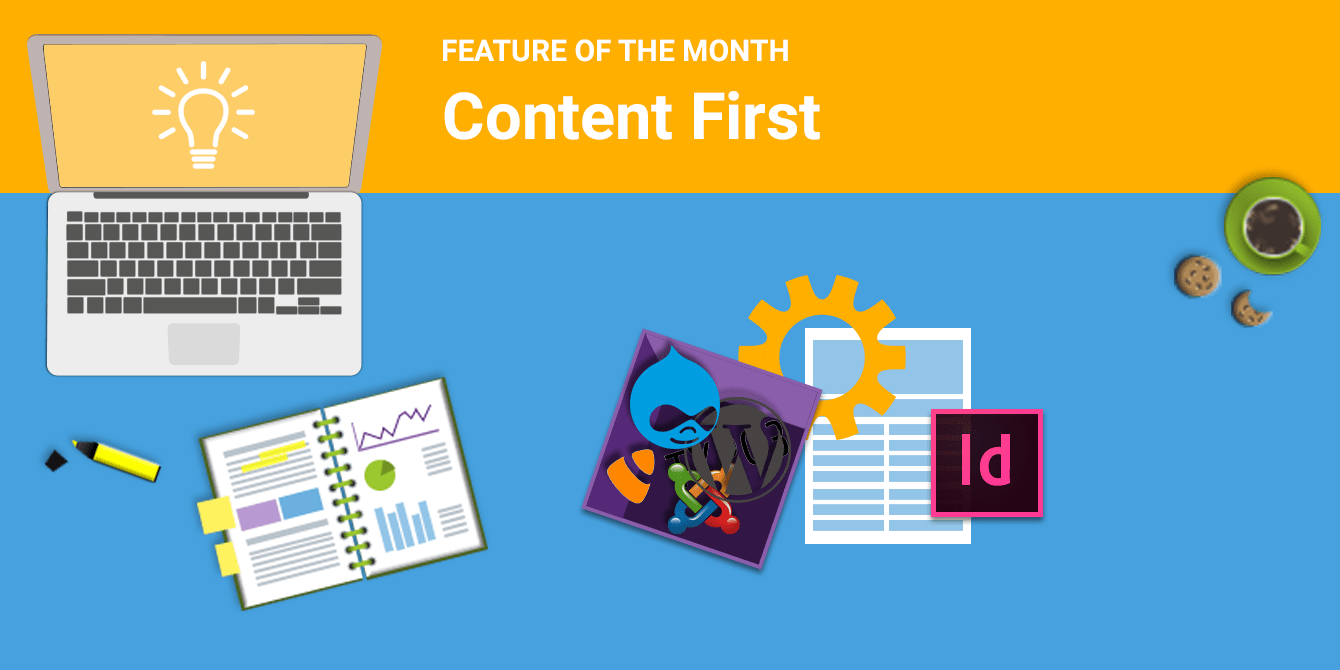
What matters most: Content First – vjoon K4 Drop Folders Advanced
There is a broad range of (digital) output channels and it is still growing, no matter if desktop, tablet, or smartphone. The variety of devices and lack of standard measures mean that editors and content marketers face challenges. Discussions on content distribution prevail. The focus of attention shifts to channels, but ideally the focus should be on content creation itself. It makes little sense to display certain contents just because it is required by the display mode, or rather hide contents as the layout does not allow them.
Thus “Content First“ is of increasing relevance. Content should be created, structured, and saved so that distribution over various output channels becomes possible. This means that the design is supposed to be created on the basis of the contents‘ relevancy after content creation.
Publishers are confronted with the challenge to make it technically possible that their contents can be distributed via different channels without any problem. K4 Drop Folders automates the import of files into vjoon K4 by scanning one or more predefined hot-folders to integrate third-party-systems without using the vjoon API.
Together with other add-ons, like K4 Captions & Credits, K4 External Task Dispatcher, and K4 XML Exporter, you can use K4 Drop Folders to automate your entire picture workflow, sourcing pictures and metadata information from asset management or retrieval systems into the vjoon K4 system, automatically creating frames for captions and credits maintaining the connection to metadata fields, and finally exporting, archiving or repurposing information via K4 XML Exporter.
The module K4 Drop Folders Advanced makes it so much easier to import articles, for example, from a web CMS or Word documents. This automated solution converts various text-based formats such as doc, docx, or txt to HTML or ICML data by import. A wrapper assigns the objects and assigns uniform structures and formats – all without InDesign Server. For example, a simple connection of the Web CMS in vjoon K4 can be realized. This straightforward yet efficient way of connecting a Web CMS to vjoon K4 affords users some very convenient options. They can automatically port articles that were drafted in programs such as WordPress and Drupal to vjoon K4, add styles as they see fit, and edit the content that much faster. This makes the normal workflow extremely easier and faster. Watch the K4 Drop Folders Advanced video here.
Next month, our series will continue with the topic K4 KickOff.

