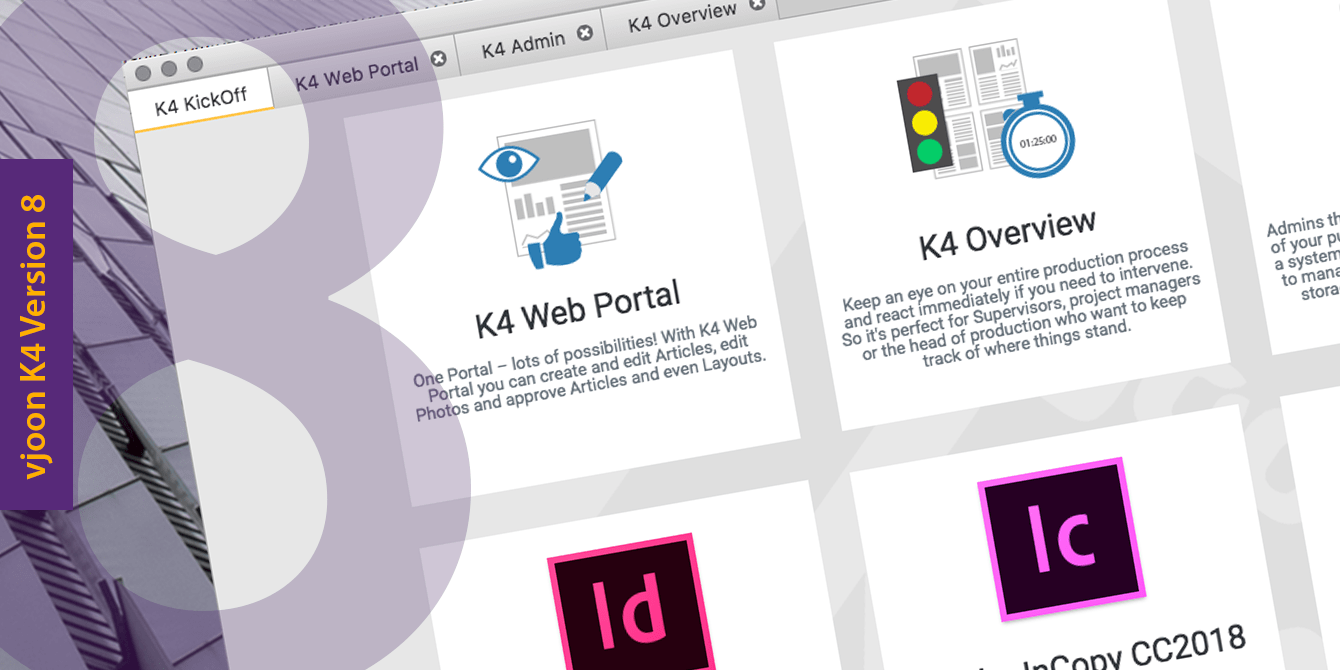
vjoon K4 Version 8: CC 2018, optimized UX
vjoon K4’s new generation software supports Adobe CC 2018 and features extensive new modules. vjoon K4 Version 8 is now available across vjoon’s partner network.
Numerous new features and improvements are included in the new version. In addition, to support for CC 2018, there is the new K4 KickOff, which combines a wide variety of functions in a customer-specific environment, independent of browser and technology. With the module, K4 Drop Folders Advanced the import of articles, for example from a Web CMS, is considerably simplified and accelerated. Last but not least, work processes for several objects are now possible simultaneously using the Batch Start Workflow function.
Optimized UX: K4 KickOff
With its modern user interface, K4 KickOff is the new starting point for editors, content writers, project managers, or the head of production and enables a completely new user experience. K4 KickOff is easy to use and reduces the dependence on technologies at the user level to a minimum.
Nowadays, browsers are becoming more and more restrictive and technology-dependent, and Java is not supported by all browsers. The new K4 KickOff connects various functions such as K4 Overview, K4 File Manager, and K4 Web Portal completely independently of the computer’s browser and without Java. Third-party solutions such as the page planning systems JournalDesigner and Timone or e-mail programs etc. can also be integrated.
K4 KickOff readily adapts to the customer’s requirements. Icons, titles, and descriptions may be replaced and the startup configuration can be set up as the user sees fit when the client launches.
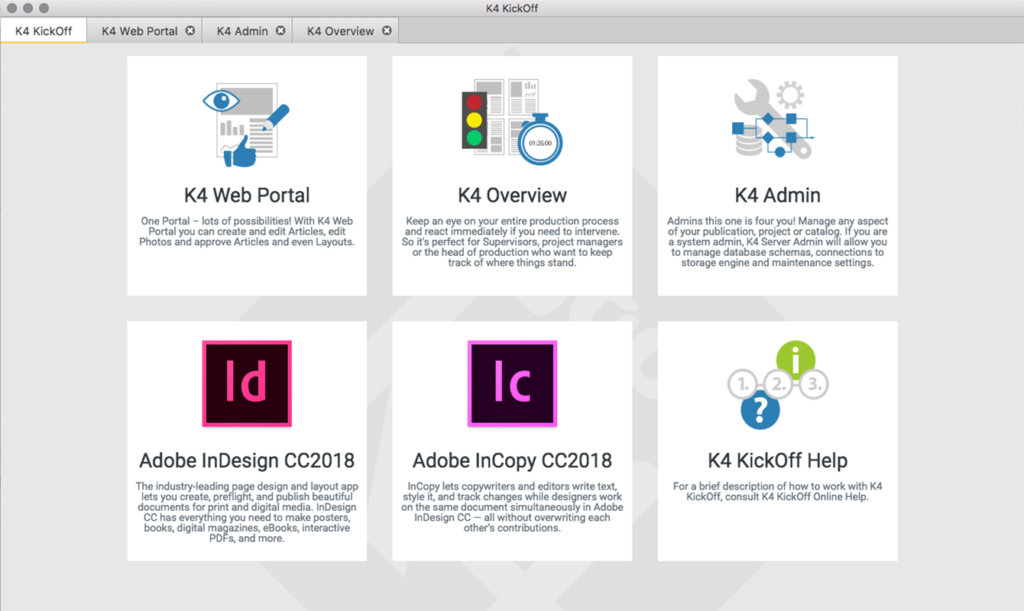
Accelerated workflows: Batch start workflow
The new Batch Start Workflow function allows you to automate work processes for several objects simultaneously. For example, several images can be selected and a workflow can be started for all images at the same time. This enables much faster and more efficient work.

