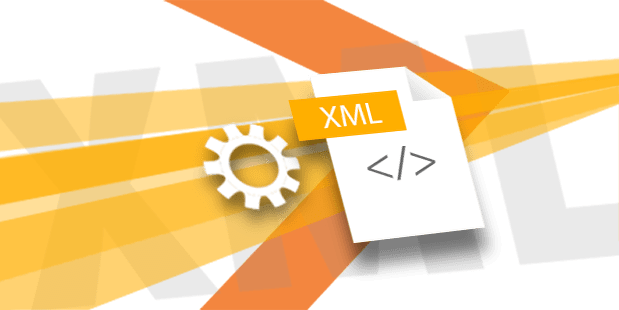Integrate & automate with K4
Integrate & automate with K4
More productivity with vjoon modules
vjoon K4 can be modified and extended using the Web Services API. This offers flexible and comprehensive access to the application server and vjoon K4 business logic, allowing the system to be easily integrated with other systems.
Our publishing platform enables predefined automations, such as import and export for web CMS, app publishing, page planning, PDF output, the use of Identity & Access Management, the execution of custom scripts running as an automated task on Adobe InDesign Server, or as part of a deep integration with a next-generation DAM.
Benefit from our amazing K4 modules. They are continuously kept up-to-date and integrate your publishing system with other leading industry solutions.
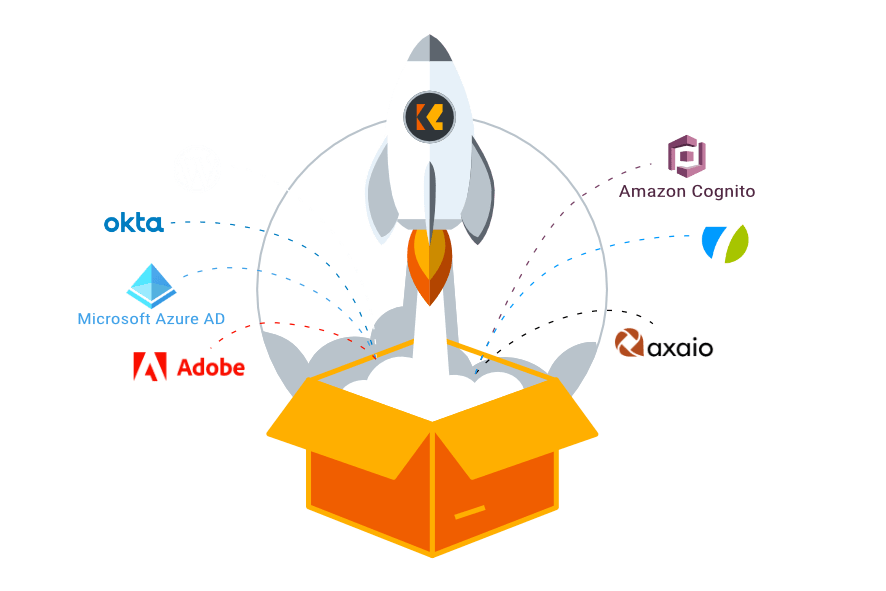
Content Stories can be published using WordPress at the push of a button or via automated tasks in the workflow. Images, videos or social media posts included in the story are also transmitted and appear in the text at the same position as seen in Content Editor. Depending on the configuration, a content story can be reserved exclusively for K4 for editing, using WordPress as a headless CMS.
While creating the content story, a preview rendered by WordPress allows the K4 user to verify how the story will look like in WordPress. K4 Integration with WordPress is offered via a serviceable WordPress plug-in, allowing vjoon to maintain and update the plug-in independently of K4.
Highlights of K4 integration with WordPress
- Automated export of Content Stories for WordPress
- Choose to export as a WordPress Post, Page or Custom Post Type
- Use K4 for editing and WordPress as a headless CMS
- Get a real preview rendered by WordPress
- Benefit from maintenance and agile updates, independently of K4
- Support for WordPress Multisite implementations
Professional Identity & Access Management
Enterprises face the challenge of providing access to technology and application resources in the cloud, on-premise, and in hybrid environments for large numbers of users, including those working remotely, as well as partners and vendors from across the globe. In modern IT infrastructures, information about users and authorizations is often managed centrally via Identity & Access Management (IAM). Among others, IAM solutions can be used to streamline single sign-on requirements (SSO) into a K4 environment.
In addition, these services enable users’ access to be changed at short notice when required, for example during on- and off-boarding, and security policies, such as multi-factor authentication, to be enforced. By integrating K4 with OpenID Connect (OIDC), organizations can deploy their custom IAM solution and meet internal and external compliance policies.
Highlights of K4 integration with OIDC
- Use various authentication methods, e.g. Authenticator Apps, SMS as well as email authentication or FIDO.
- Streamline single sign-on requirements into a K4 environment.
- Connect leading IAM solutions, such as Amazon Cognito, Okta, Microsoft Azure AD
- Fulfill internal and external compliance policies
- Improve user experience for every K4 user
- Decrease the workload for IT managers
Using a next-gen DAM for faster editorial workflows
Integrating a DAM with a publishing system is about more than just being able to drag assets onto a layout. Only a really smart integration can save users time and effort. Only this way editors, layout designers, and project managers, whether print or digital, can use metadata, transparently track where assets are used, and even control usage rights.
The integration between vjoon seven and vjoon K4 Publishing System is among the most advanced and efficient on the market. Thanks to the deep integration, users immediately benefit from the typical features of an editorial system with the added benefit of a fully integrated digital asset management system.
Highlights of K4 integration with seven
- All assets, including their versions, are managed in a central content hub
- Layouter designers and editors can easily access selected assets in seven from within K4 and use them in print or digital via drag & drop
- Image credits and, if required, captions are easily generated from the metadata
- Changes to the credit metadata are made centrally in seven and automatically transferred to the layout
- The right to use an asset in the layout is managed centrally in seven
- seven knows exactly where the assets are used, whether in print or digital

Efficient print jobs
The optional integration with MadeToPrint automates print jobs, generates PDF, Postscript or EPS files. It allows a manual or task-driven fully-automated output of layouts and articles from vjoon K4. This module speeds up your entire output process and makes it much more efficient.
You can make use of pre-configured naming conventions, launch the automated task manually or fully automated within the workflow, and execute print jobs via Adobe InDesign desktop application or InDesign Server.

Task 3rd-party systems
K4 XTD (External Task Dispatcher) obtains tremendous time-savings by tasking 3rd-parties, like translation memory systems or Image processing tools to edit texts or images in the background, fully automated and in parallel to the editorial workflow.
If a new file version is returned from a 3rd-party system, it is saved as a new version of the object in vjoon K4, including any changes of meta data information.

Directory Services
vjoon K4 supports the Lightweight Directory Access Protocol (LDAP) for implementing access to information administered by Directory Services. This information is used for managing user accounts in vjoon K4, and can optionally be used for user authentication.
You can administer settings centrally in your K4 Server Admin and assign them to the publications you want as a preset – or, you can configure the settings you want to use for each publication individually.
Import content. Automatically.
K4 Drop Folders automates the import of files into vjoon K4 by scanning one or more hot-folders to integrate third-party systems without using the vjoon API. This module makes it so much easier to import articles, for example, from a Web CMS or Word documents.
This straightforward yet efficient way of connecting a Web CMS to vjoon K4 affords users some very convenient options. They can automatically port articles that were drafted in programs such as WordPress and Drupal to vjoon K4, add styles as they see fit, and edit content that much faster.
Highlights of K4 Drop Folders
- Automated import of Articles, Adobe InDesign documents, pictures, Microsoft Excel files or any other file via hot-folders.
- Create any number of dedicated hot-folders to source files from different external systems (e.g. DAM, Ad Management).
- Convert text-based file formats such as .doc, .docx and .txt into HTML or ICML on the fly during the upload.
- Make use of integrated customizable wrappers to structure and format e.g. Web CMS content for print workflows automatically.
- Import files with or without starting a workflow. If you don’t start an object’s workflow, you may attach it to an existing K4 Collection.
- Import as file and job ticket, job ticket only or file only.
- Add XMP metadata information to any of the folder or file job tickets.
- Use K4 Drop Folders to automate your entire picture workflow.
Easy XML export
Any kind of data can be exported from the content of the vjoon K4 database with the K4 XML Exporter. The result can be saved at a share point, sent by mail, or FTPed to a distant server. Even custom service tools can be launched after the export to further process the data.
The export process can be triggered using an automated task as part of the vjoon K4 server architecture automatically by the workflow or manually by a user. In addition, this module is available as an external Java application which allows you to export with query mode executed via Terminal.
Highlights of K4 XML Exporter
- Automated export of content for WordPress, drupal or other Web CMS as well as archive systems
- Media-independent export of data via XML
- Extract meta data information or tagged articles
- XSLT transformation using build-in Saxon engine or another XSLT engine
- Copy, mail or FTP the result to a required destination
- Configured optionally as manual or fully automated tasks
- Also available as an external application managed by a scheduler